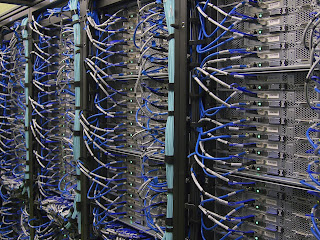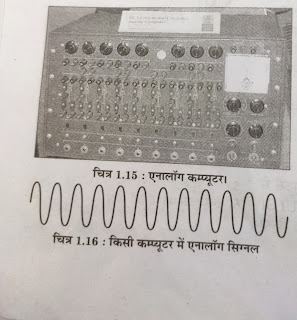कंप्यूटर के प्रकार
कंप्यूटर को उनकी कार्यप्रणाली प्रयोजन या उद्देश्य आकार के आधार पर अनेक प्रकार से वर्गीकृत किया जा सकता है वास्तव में कंप्यूटर का सामने आना वर्गीकरण करना संभव नहीं है क्योंकि इनका विकास क्षेत्र अत्यंत विस्तृत है अतः कंप्यूटर को इनके डिजाइनर कार्य क्षमता तथा कंप्यूटर के आधार पर वर्गीकृत करना ही सुगम होगा
कंप्यूटर के अध्ययन की सुविधा की दृष्टि से कंप्यूटर को तीन प्रकार में बांटा जा सकता है
1. अनुप्रयोग के आधार पर (on the basis of applications)
2. उद्देश्य के आधार पर ( on the basis of purpose)
3. आकार के आधार पर ( on the basis of size)
1. एनालॉग कंप्यूटर ( analog computer)
2. डिजिटल कंप्यूटर ( digital computer)
3. हाइब्रिड कंप्यूटर (hybrid computer)
1. एनालॉग कंप्यूटर ( analog computer)- वह कंप्यूटर जो अंको पर कार्य करते हुए सीधे भौतिक रूप में उपलब्ध डाटा पर कार्य करते हैं एनालॉग कंप्यूटर कहलाते हैं भौतिक रूप से उपलब्ध डाटा से मतलब यह है कि भौतिक इकाइयों को अंको में बदलते हुए सीधे ही कंप्यूटर में इनपुट करना भौतिक मात्राओं जैसे तापमान,गति,वोल्टेज,प्रतिरोध आदि का मापन एनालॉग कंप्यूटर करते हैं लेकिन मात्राओं की गणना नहीं करते क्योंकि इनका मान सतत है रूप से बदलता है अतः किसी क्षण कोई भी हो सकता है उदाहरण के लिए किसी आटोमेटिक भट्टी का तापमान निर्धारित करने के लिए यह आवश्यक होगा की भट्टी में ईंधन के मात्रा को ऑटोमेटिक रूप में कम या अधिक की जा सके यहां तापमान अंकों के रूप में इनपुट ना कर के तापमान के पारे के प्रसार के रूप में इनपुट किया जा सकता है इस प्रकार के कंप्यूटर अनुप्रयोग हेतु अधिक काम आते हैं इनमें डाटा के प्रोसेसिंग को सतत रूप से किया जाता है तथा यह केवल अनुमति देते हैं
कंप्यूटर के अध्ययन की सुविधा की दृष्टि से कंप्यूटर को तीन प्रकार में बांटा जा सकता है
1. अनुप्रयोग के आधार पर (on the basis of applications)
2. उद्देश्य के आधार पर ( on the basis of purpose)
3. आकार के आधार पर ( on the basis of size)
अनुप्रयोग के आधार पर कंप्यूटर के प्रकार
जबकि कंप्यूटर के असंख्या अनुप्रयोग है जिनमें से तीन अनुप्रयोगों के आधार पर कंप्यूटर के निम्नलिखित प्रकार होते हैं1. एनालॉग कंप्यूटर ( analog computer)
2. डिजिटल कंप्यूटर ( digital computer)
3. हाइब्रिड कंप्यूटर (hybrid computer)
1. एनालॉग कंप्यूटर ( analog computer)- वह कंप्यूटर जो अंको पर कार्य करते हुए सीधे भौतिक रूप में उपलब्ध डाटा पर कार्य करते हैं एनालॉग कंप्यूटर कहलाते हैं भौतिक रूप से उपलब्ध डाटा से मतलब यह है कि भौतिक इकाइयों को अंको में बदलते हुए सीधे ही कंप्यूटर में इनपुट करना भौतिक मात्राओं जैसे तापमान,गति,वोल्टेज,प्रतिरोध आदि का मापन एनालॉग कंप्यूटर करते हैं लेकिन मात्राओं की गणना नहीं करते क्योंकि इनका मान सतत है रूप से बदलता है अतः किसी क्षण कोई भी हो सकता है उदाहरण के लिए किसी आटोमेटिक भट्टी का तापमान निर्धारित करने के लिए यह आवश्यक होगा की भट्टी में ईंधन के मात्रा को ऑटोमेटिक रूप में कम या अधिक की जा सके यहां तापमान अंकों के रूप में इनपुट ना कर के तापमान के पारे के प्रसार के रूप में इनपुट किया जा सकता है इस प्रकार के कंप्यूटर अनुप्रयोग हेतु अधिक काम आते हैं इनमें डाटा के प्रोसेसिंग को सतत रूप से किया जाता है तथा यह केवल अनुमति देते हैं
2. डिजिटल कंप्यूटर (Digital computer)- वह कंप्यूटर जो अंको पर कार्य करते हैं डिजिटल कंप्यूटर कहलाते हैं इन कंप्यूटर में इनपुट अंकों के रूप में ही हो सकता है कंप्यूटर के बारे में जो भी बात होती है तो वह सामान देते ही नहीं कंप्यूटर का संदर्भ होता है यह कंप्यूटर अनेक समस्याओं के समाधान के लिए उपयुक्त है तथा इनकी लोकप्रियता का कारण भी यही है कि इनका प्रमुख लाभ तो यह है की आवश्यकता के अनुसार विभिन्न स्तरों की परिशुद्धता से कैलकुलेशन की जा सकती है इन के विभिन्न अनुप्रयोगों में व्यापार बैंकिंग शिक्षा मनोरंजन आदि सब शामिल है
3. हाइब्रिड कंप्यूटर ( hybrid computer)- वह कंप्यूटर जिसमें एनालॉग तथा डिजिटल कंप्यूटर दोनों के गुण हो हाइब्रिड कंप्यूटर कहते हैं उदाहरण के लिए एनालॉग कंप्यूटर के लिए डाटा इनपुट एनालॉग रूप में हो सकता है जिसे कंप्यूटर प्रोसेस करके आउटपुट डिजिटल रूप में देता है एक अन्य उदाहरण के रूप में किसी रोगी की रक्तचाप धड़कन आदि को नापने के लिए एनालॉग डिवाइस हो तथा उन्हें कंप्यूटर में इनपुट करने के लिए पहले डिजिटल रूप में बदला जाए तथा उन्हें परिणाम डिजिटल रूप में ही मॉनिटर पर दिखेगा
2. उद्देश्य के आधार पर कंप्यूटर के प्रकार
उद्देश्य के आधार पर कंप्यूटर के दो प्रकार संभव हो सकते हैं
1. सामान्य उद्देश्य कंप्यूटर ( general purpose computer)
2. विशिष्ट उद्देश्य कंप्यूटर (special purpose computer)
1. सामान्य उद्देश्य कंप्यूटर (general purpose computer)- सामान्य समस्याओं के समाधान हेतु निर्मित कंप्यूटर को सामान्य उद्देश्य कंप्यूटर कहते हैं इनके नाम के अनुरूप इन्हें किसी भी प्रकार के सामान्य अनुप्रयोग जैसे वेतन पत्र,अकाउंट,आरक्षण प्रक्रिया,वर्ड प्रोसेसिंग,डाटाबेस बनाना आदि सम्मेलन आ जाता है इनकी लागत कम होती है और क्षमता भी सामान्य होती है वर्तमान में सर्वाधिक प्रयोग में लाए जाने वाले कंप्यूटर सामान्य उद्देश्य कंप्यूटर है
2. विशिष्ट उद्देश्य कंप्यूटर ( special purpose computer)- वे कंप्यूटर जो किसी विशेष उद्देश्य की प्राप्ति को लक्ष्य करके बनाए जाते हैं विशिष्ट उद्देश्य कंप्यूटर चलाते हैं उद्देश्य के अनुसार इन कंप्यूटर की कार्य प्रणाली भी बदली रहती है क्योंकि संभव है कि एक समस्या के समाधान के लिए उपयुक्त कंप्यूटर अन्य किसी से समस्या को हल नहीं कर पाए वास्तव में इसका निर्माण केवल एक उद्देश्य के लिए किया जाता है बल्कि बहुत सारे उद्देश्यों के लिए इसका प्रयोग अंतरिक्ष विज्ञान,मौसम विज्ञान,चिकित्सा नाभिकीय संयंत्रों आदि में विशेष रुप से होता है
3. आकार के आधार पर कंप्यूटर के प्रकार
आकार के आधार पर कंप्यूटर की 5 श्रेणियां होती है
1. माइक्रो कंप्यूटर ( micro computer)
2. वर्क स्टेशन ( workstation )
3. मिनी कंप्यूटर ( mini computer)
4 .मेनफ्रेम कंप्यूटर ( main frame computer)
5. सुपर कंप्यूटर ( super computer)
1. माइक्रो कंप्यूटर ( micro computer)- कंप्यूटर प्रणाली मैं सबसे छोटी प्रणाली को माइक्रो या माइक्रोकंप्यूटर कहते हैं सन 1970 में तकनीकी क्षेत्र में हुए क्रांतिकारी अविष्कार माइक्रो प्रोसेसर के प्रयोग से सस्ती कंप्यूटर प्रणाली बनाना संभव हुआ एक्सटर्नल डिवाइसेज के क्षेत्र में कंप्यूटर में टर्मिनल फ्लॉपी डिस्क तथा अपेक्षाकृत कम के गति के प्रिंटर होते हैं माइक्रोकंप्यूटर लघु व्यवसाय द्वारा भी प्रयुक्त किए जाते हैं घरों में इन कंप्यूटर को व्यापक विविधता के कारण के लिए प्रयुक्त किया जाता है इनका उपयोग व्यक्तिगत तथा लघु इकाइयों के लिए होने के लिए पर्सनल कंप्यूटर भी कहा जाता है पर्सनल कंप्यूटर को भी आकार तथा जनता के आधार पर एक तरफ वर्गीकृत किया जा सकता है इसका एक प्रकार डेक्सटॉप कंप्यूटर है यह कंप्यूटर एक टेबल डेक्सटॉप पर रखा जाता है
डेक्सटॉप कंप्यूटर वर्तमान में सबसे अधिक चलने वाले कंप्यूटर हैं आकार के आधार पर पीसी के अन्य प्रकार हैं लैपटॉप तथा पामटॉप लैपटॉप कंप्यूटर को गोद में रखकर चलाया जा सकता है जबकि पामटॉप को कंप्यूटर को हथेली पर रखकर चलाया जा सकता है यह कंप्यूटर बैटरी पर चलाए जा सकते हैं जिसके कारण इनका घर बाहर यात्रा के दौरान उपयोग किया जा सकता है
2. वर्क स्टेशन ( workstation)- एक वर्कस्टेशन का आकार माइक्रो कंप्यूटर के समान होता है परंतु यह माइक्रो कंप्यूटर की तुलना में अधिक शक्तिशाली होते हैं इनका प्रयोग विशेषता या जटिल कार्य में किया जाता है वर्क स्टेशन के सामान्य लक्षण माइक्रो कंप्यूटर के समान होते हैं इसे एक समय में एक यूजर द्वारा ऑपरेट किया जा सकता है जबकि इसकी कार्यक्षमता मिनी कंप्यूटर के बराबर होती है इसकी कीमत माइक्रो कंप्यूटर की तुलना में अधिक होती है इनका प्रयोग मुख्य रूप से वैज्ञानिक अनुसंधान में इंजीनियरिंग द्वारा किया जा सकता है
वर्तमान में माइक्रो कंप्यूटर में हुए क्रांतिकारी परिवर्तनों के कारण वर्क स्टेशन का प्रचलन अत्यंत कम हो गया है
2. वर्क स्टेशन ( workstation)- एक वर्कस्टेशन का आकार माइक्रो कंप्यूटर के समान होता है परंतु यह माइक्रो कंप्यूटर की तुलना में अधिक शक्तिशाली होते हैं इनका प्रयोग विशेषता या जटिल कार्य में किया जाता है वर्क स्टेशन के सामान्य लक्षण माइक्रो कंप्यूटर के समान होते हैं इसे एक समय में एक यूजर द्वारा ऑपरेट किया जा सकता है जबकि इसकी कार्यक्षमता मिनी कंप्यूटर के बराबर होती है इसकी कीमत माइक्रो कंप्यूटर की तुलना में अधिक होती है इनका प्रयोग मुख्य रूप से वैज्ञानिक अनुसंधान में इंजीनियरिंग द्वारा किया जा सकता है
वर्तमान में माइक्रो कंप्यूटर में हुए क्रांतिकारी परिवर्तनों के कारण वर्क स्टेशन का प्रचलन अत्यंत कम हो गया है
3. मिनी कंप्यूटर ( mini computer)- यह कंप्यूटर मध्यम आकार के हो तो उनकी कार्यक्षमता माइक्रो कंप्यूटर से अधिक होती है इनकी कीमत भी माइक्रो कंप्यूटर से ज्यादा होती है इन्हें व्यक्तिगत अनुप्रयोग से खरीदना संभव नहीं है ऐसे मैं लघु तथा मध्यम स्तर की इकाइयां प्रयोग में लाई जा है यह कंप्यूटर मध्यम आकार के हो तो उनकी कार्यक्षमता माइक्रो कंप्यूटर से अधिक होती है इनकी कीमत भी माइक्रो कंप्यूटर से ज्यादा होती है मिनी कंप्यूटर पर एक से अधिक यूजर कार्य कर सकते हैं उन्हें एक से अधिक सीपीयू होते हैं उनकी स्मृति एवं गति माइक्रो कंप्यूटर की तुलना में अधिक होती है मिनी कंप्यूटर की क्षमता एवं कीमत मेनफ्रेम कंप्यूटर से ज्यादा होती है
मिनी कंप्यूटर का उपयोग एक मध्यम स्तर की इकाई कर्मचारियों के वेतन की गणना खातों की रखरखाव योजना निर्माण आदि कार्य में की जा सकती है मिनी कंप्यूटर के अन्य उपयोगों में बैंकिंग यात्रा हेतु आरक्षण प्रणाली का संचालन आदि है
सन 1965 में DEC (digital Equipment Corporation)
ने पहला मिनी कंप्यूटर PDP-8 बनाया था जिसका आकार एक साधारण रेफ्रिजरेटर के समान तथा कीमत $18000 थी
4. मेनफ्रेम कंप्यूटर ( main frame computer)- मेनफ्रेम एक वृहद कंप्यूटर प्रणाली है इसकी संग्रहण क्षमता बहुत अधिक होती है मेनफ्रेम कंप्यूटर में विशाल डाटा पर तीव्र प्रोसेसिंग करने की क्षमता होती है जिसकी वजह से इसका उपयोग बड़ी संस्थाओं जैसे बैंक सरकारी कार्यालय में केंद्रीय कंप्यूटर के रूप में किया जाता है एक मेनफ्रेम कंप्यूटर अपने साथ एक हजार से अधिक रिमोट बस स्टेशनों को जोड़ सकता है इस कंप्यूटर की गति को MIPS ( million instruction per second) मैं मापा जाता है
सन 1965 में DEC (digital Equipment Corporation)
ने पहला मिनी कंप्यूटर PDP-8 बनाया था जिसका आकार एक साधारण रेफ्रिजरेटर के समान तथा कीमत $18000 थी
4. मेनफ्रेम कंप्यूटर ( main frame computer)- मेनफ्रेम एक वृहद कंप्यूटर प्रणाली है इसकी संग्रहण क्षमता बहुत अधिक होती है मेनफ्रेम कंप्यूटर में विशाल डाटा पर तीव्र प्रोसेसिंग करने की क्षमता होती है जिसकी वजह से इसका उपयोग बड़ी संस्थाओं जैसे बैंक सरकारी कार्यालय में केंद्रीय कंप्यूटर के रूप में किया जाता है एक मेनफ्रेम कंप्यूटर अपने साथ एक हजार से अधिक रिमोट बस स्टेशनों को जोड़ सकता है इस कंप्यूटर की गति को MIPS ( million instruction per second) मैं मापा जाता है
अधिकांश संस्थाएं मेनफ्रेम कंप्यूटर का उपयोग निम्नलिखित कारणों के लिए करती है
1. उपभोक्ताओं द्वारा किए गए खरीद का रिकॉर्ड रखना
2. अन्य संस्थाओं व्यक्तियों आदि के लिए भुगतान का ब्यौरा रखना
3. बिल नोट्स आदि भेजना
4. कर संबंधी विवरण रखना
5. सुपर कंप्यूटर ( super computer)- सुपर कंप्यूटर कंप्यूटर की सभी श्रेणियों में सबसे बड़े आकार सबसे अधिक स्टोरेज तथा सबसे अधिक कार्यकारी गति वाले होते हैं एक सुपर कंप्यूटर में एक से अधिक सीपीयू होते हैं जो समांतर क्रम में कार्य करते हैं इसके कार्य अतिशीघ्र संपन्न होता है इसकी गति को (flops,floating point instructions per second)
में मापा जाता है अत्याधुनिक सुपर कंप्यूटर की गति एक Tera flops हो सकती है विभिन्न प्रकार के कार्य जैसे विशाल डाटा स्टोरी तथा कठिन तब समस्या का समाधान निश्चित समय अवधि में होना चाहिए वहां पर कंप्यूटर का उपयोग किया जाता है सुपर कंप्यूटर विशालतम तथा तीव्र उपलब्ध कंप्यूटर हैं परंतु इनमें व्यवसायिक डाटा प्रोसेसिंग के लिए प्रयुक्त नहीं होते इन कंप्यूटर को विशेष क्षेत्रों जैसे रक्षा वायुयान ,अभी कल्पना,मौसम,सूरतगढ़ कंप्यूटर जनित चित्रों की प्रोसेसिंग नाभिकीय संयंत्र के नियंत्रण तथा अनुवांशिकी अभियंत्रिकी आदि में प्रयोग किया जाता है प्रथम सुपर कंप्यूटर बरोस द्वारा बनाया गया था सुपर कंप्यूटर के अन्य आपूर्तिकर्ता CDC ,CRAY तथा NEC है
1. उपभोक्ताओं द्वारा किए गए खरीद का रिकॉर्ड रखना
2. अन्य संस्थाओं व्यक्तियों आदि के लिए भुगतान का ब्यौरा रखना
3. बिल नोट्स आदि भेजना
4. कर संबंधी विवरण रखना
5. सुपर कंप्यूटर ( super computer)- सुपर कंप्यूटर कंप्यूटर की सभी श्रेणियों में सबसे बड़े आकार सबसे अधिक स्टोरेज तथा सबसे अधिक कार्यकारी गति वाले होते हैं एक सुपर कंप्यूटर में एक से अधिक सीपीयू होते हैं जो समांतर क्रम में कार्य करते हैं इसके कार्य अतिशीघ्र संपन्न होता है इसकी गति को (flops,floating point instructions per second)
में मापा जाता है अत्याधुनिक सुपर कंप्यूटर की गति एक Tera flops हो सकती है विभिन्न प्रकार के कार्य जैसे विशाल डाटा स्टोरी तथा कठिन तब समस्या का समाधान निश्चित समय अवधि में होना चाहिए वहां पर कंप्यूटर का उपयोग किया जाता है सुपर कंप्यूटर विशालतम तथा तीव्र उपलब्ध कंप्यूटर हैं परंतु इनमें व्यवसायिक डाटा प्रोसेसिंग के लिए प्रयुक्त नहीं होते इन कंप्यूटर को विशेष क्षेत्रों जैसे रक्षा वायुयान ,अभी कल्पना,मौसम,सूरतगढ़ कंप्यूटर जनित चित्रों की प्रोसेसिंग नाभिकीय संयंत्र के नियंत्रण तथा अनुवांशिकी अभियंत्रिकी आदि में प्रयोग किया जाता है प्रथम सुपर कंप्यूटर बरोस द्वारा बनाया गया था सुपर कंप्यूटर के अन्य आपूर्तिकर्ता CDC ,CRAY तथा NEC है
भारत विश्व के उन देशों की श्रेणी में जिन्होंने स्वयं अपने सुपर कंप्यूटर ने बनाया है भारत में बनाया गया सुपर कंप्यूटर का नाम परम है जिसे पुणे में स्थित CDEC संस्था ने बनाया है इसका नवीनतम संस्करण यानी इसका प्रथम वर्जन परम 10000 भी बनाया गया है इससे पहले परम 8000 भी बनाया गया था सुपरकंप्यूटर सबसे महंगे कंप्यूटर होते हैं इनकी कीमत अरबों रुपए होती है
types of computer
Computers can be classified in many ways based on their functional purpose or objective size. In fact, it is not possible to classify the computers as they are developed because their field of development is very wide, so computers are classified on the basis of their designer functionality and computer. Easy to do
In order to facilitate the study of computers, computers can be divided into three types.
1. On the basis of applications
2. on the basis of purpose
3. On the basis of size
Types of computers depending on the application
Whereas there are a number of applications of computers based on three applications of which are the following types of computers
1. Analog computer
2. Digital computer
3. Hybrid computer
1. Analog computer -
The computer that works on the data available in physical form by working on the digits is called analog computer. The data available physically means that the physical units do not convert into digits. Input directly into the computer, analog computers measure physical quantities such as temperature, speed, voltage, resistance, etc., but do not calculate quantities because their value is constant, so it can change at any moment e.g. To determine the temperature of an automatic furnace, it will be necessary that the amount of fuel in the furnace can be automatically reduced or increased. Here the temperature can be input as the mercury spread, rather than input as digits. This type of computer application is more useful in that the processing of data is done continuously and only allow
2. Digital computer -
The computers that work on the digits are called digital computers, these computers can only be in the form of input digits, whatever is talked about the computer, they do not give the goods of the computer. The reference is that this computer is suitable for solving many problems and the reason for their popularity is also that their major advantage is that according to the requirement, calculating can be done with different levels of precision according to the need. Entertainment etc. is all included
3. Hybrid computer -
A computer that has characteristics of both analog and digital computers. Hybrid computers are called. For example, for analog computers the data input can be in analog form which the computer processes and gives the output in digital form. Another example is to have an analog device to measure a patient's blood pressure beats, etc. and to convert them into a digital form to be inputted into the computer first and they will see the result in a digital form on the monitor itself.
2. Depending on the type of computer
Two types of computers may be possible depending on the purpose
1. General purpose computer
2. Special purpose computer
1. General purpose computer -
A computer made for the solution of common problems is called a general purpose computer. According to their name, they are used for any kind of general application such as pay letter, account, reservation process, word processing, database etc. Conference comes, they cost less and capacity is also common. Currently the most used computers are general purpose computers.
2. Special purpose computer -
Those computers which are made by aiming for the achievement of a particular purpose run a specific purpose computer. According to the purpose, the functioning of these computers also changes because it is possible to solve a problem. A computer suitable for it could not solve the problem from anyone else. In fact, it is used for one purpose only, but for many purposes it is used exclusively in space science, meteorology, medical nuclear plants etc.
3. Type of computer by size
There are 5 categories of computers by size.
1. Microcomputer
2. Workstation
3. Mini computer
4. Main frame computer
5. Supercomputer
1. Microcomputer -
The smallest system in a computer system is called Micro or Microcomputer. It was in 1970 that revolutionary innovations in the technical field made it possible to create inexpensive computer systems using micro-processors in the field of external devices. There are disks and relatively low speed printers. Microcomputers are also used by small businesses. These computers are used in homes for a wide variety of reasons. They are also used as personal computers for personal and small units. A personal computer can also be classified on the basis of size and public. One type of this is a desktop computer. This computer is placed on a table desktop.Dextop computers are currently the most running computers. Other types of PCs depending on the size are. Laptops and palmtop laptops can be run with the laptop on the palm while the palmtop can be run with the computer on the palm. This computer can be run on a battery. Due to which they can be used while traveling outside the house
2. Workstation -
The size of a workstation is similar to that of a microcomputer but it is more powerful than a microcomputer, they are used in specialty or complex work.The common characteristics of a work station are similar to a microcomputer. It can be operated by one user at a time, while its functionality is equal to a mini computer, its price is higher than that of a microcomputer, they can be used mainly by engineering in scientific research.
Due to the revolutionary changes in the microcomputer at present, the circulation of the work station has reduced drastically.
3. Mini computers -
If these computers are of medium size, their functionality is more than micro computers, they are also more expensive than micro computers, it is not possible to buy them from personal application, in such small and medium scale units use. If this computer is of medium size, then its functionality is more than microcomputer, it is more expensive than microcomputer, more than one user can work on a mini computer, they have more than one CPU, their memory and speed The capacity and price of a mini computer is higher than a microcomputer, more than a mainframe computer.
Use of mini-computers. The salary of a middle level unit employees can be calculated in the maintenance of accounts, planning, etc. The other uses of mini computers are the operation of reservation system for banking travel etc.
DEC (digital equipment corporation) in 1965
Had created the first mini computer PDP-8 that was similar in size to an ordinary refrigerator and cost $ 18000.
4. Mainframe computer -
Mainframe is a large computer system, its storage capacity is very high. Mainframe computer has the ability to do fast processing on huge data, due to which it can be used in large institutions like bank government office, central computer. As a mainframe computer can connect more than a thousand remote bus stations with itself, the speed of this computer is measured in MIPS (million instruction per second).
Most organizations use mainframe computers for the following reasons
1. Keeping a record of purchases made by consumers
2. Keeping details of payments to other entities, individuals etc.
3. Send bill notes etc.
4. Maintaining tax details
5. Supercomputers -
In all categories of supercomputers computers have the largest sizes with the most storage and the highest working speed. A supercomputer has more than one CPU which works in parallel order. Its speed (flops, floating point instructions per second)
The speed of a state-of-the-art supercomputer can be measured in a Tera flops. Different types of tasks like huge data story and difficult then problem should be solved in a certain time period. There are computers used. Super computer is the largest and fastest available computer. But these are not used for commercial data processing. These computers are used in special fields like defense aircraft, still imagery, weather, processing of Suratgarh computer generated images, control of nuclear plant and genetics engineering etc. The other supplier of Gaya Supercomputer is CDC, CRAY and NEC.
India is in the category of countries in the world that have created their own supercomputer. The name of the supercomputer made in India is Param which has been created by the CDEC organization based in Pune. Its latest version i.e. its first version is also made 10000. The ultimate 8000 was also built. Supercomputers are the most expensive computers, they cost billions of rupees.